Blu-ray movies is more popular than before, with amazing video and audio quality. More and more movies are burned onto Blu-ray discs and sold in the market. If I only got a DVD player, how can I copy the BD content to DVD disc to enjoy the Blu-ray movies on DVD player?
This guide is about how to copy Blu-ray to DVD, for playback of Blu-ray in DVD player. You will need a BD driver to read the Blu-ray disc, and a DVD driver which can burn DVD disc. Then you’ll need a Blu-ray Copy software, Leawo Blu-ray Copy. This tool helps to copy movies between Blu-ray and DVD discs. It has the ability to remove different copy protections of your commercial Blu-ray discs, like AACS and BD+. Convert Blu-ray and DVD movies between BD50, BD25, DVD9 and DVD5.
Here we go. Free download and install this BD Copy software first.
Step 1, Import Blu-ray Movie to Blu-ray Copy
Insert your Blu-ray disc into your BD driver. Then find your movie in the “Source” options by click this drop down button. As you can see, you are also allowed to import Blu-ray/DVD folder or Blu-ray/DVD ISO file.
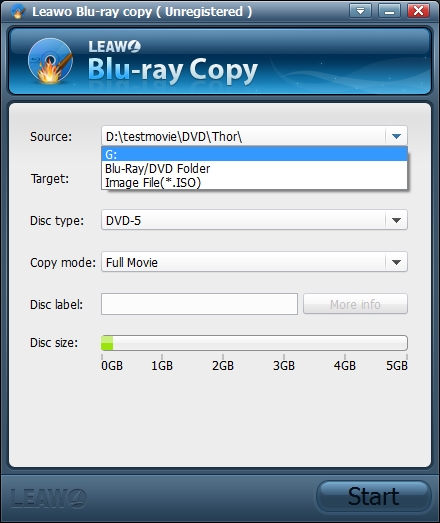
Step 2, Set the target to DVD
Insert an empty DVD disc into your DVD driver. We are copying Blu-ray to DVD, so click the drop down button of “Target”, choose “DVD disc”.
By the way, only when your computer has an empty burning driver, the DVD or BD disc option will be displayed. If not, you can also save the movie to ISO file or DVD folder, and burn it to DVD disc later.
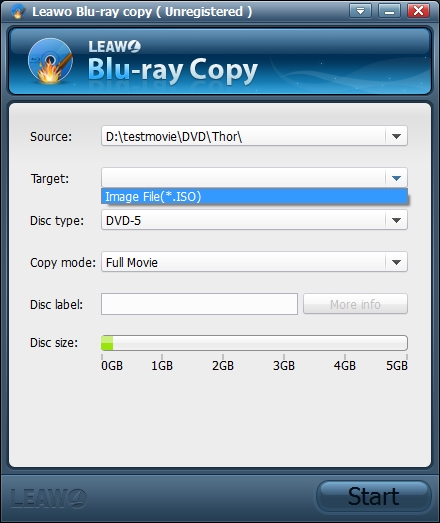
Step 3, Choose chapters to copy
Usually Blu-ray movie contains many chapters we do not need. In the “Copy mode” box, I suggest to choose “Main Movie” option. This helps to filter short and invalid chapters automatically.
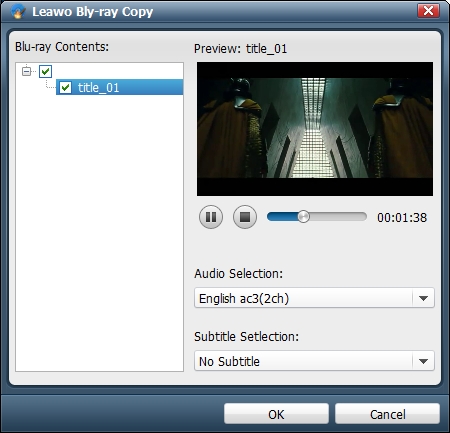
Step 4, Start to copy Blu-ray
Click “Start” button, this software will start to copy Blu-ray to DVD. It will take about half of an hour. So go out and find something to do.
That’s all for BD to DVD converting. Wish it helps you to enjoy Blu-ray movies on DVD player.
Click here to download Blu-ray Copy software.
Click here to download Blu-ray Copy software for Mac.
