 Samsung may be the first choice for Android lovers. Samsung Galaxy Tab 2 now increased to 10.1 inches with a resolution of 1280×800 pixels, full HD video recording, and dual surroundstereo speakers features. It is totally suitable for HD movie enjoyment. So here is a guide to convert your DVD collections to Samsung Galaxy Tab 2.
Samsung may be the first choice for Android lovers. Samsung Galaxy Tab 2 now increased to 10.1 inches with a resolution of 1280×800 pixels, full HD video recording, and dual surroundstereo speakers features. It is totally suitable for HD movie enjoyment. So here is a guide to convert your DVD collections to Samsung Galaxy Tab 2.
Samsung Galaxy Tab 2 is able to play RM/RMVB,MPEG4,WMV, and DivX/XviD/H.263/H.264/ videos. So we need to rip DVD copy protection, and convert DVD to Samsung tablets playable video format, such as MP4 for example.
To convert DVD to Samsung Galaxy Tab 2, you need to use this DVD to Samsung converter.
Step 1. Download and install DVD to Samsung converter.
This DVD Converter can rip and convert copy right DVDs into popular video formats, like MP4, MOV, AVI and MKV etc. So it is quite good for DVD to Samsung converting. It works for the latest Windows and Mac OS.
Click the download link and install it.
Step 2. Import DVD source to the converter
Insert your DVD disc into the driver. Then click Add button, find your DVD in the open window. You are also allowed to import IFO files, ISO files and DVD folders.
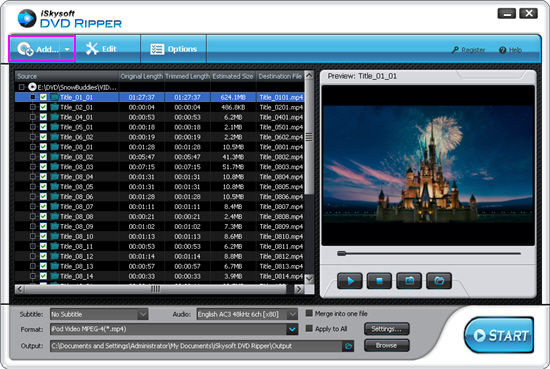
Step 3. Set Samsung output
Open the output format choosing menu by click the Profile box. You can choose MP4 Video in the Common Video group or H.264 Video.
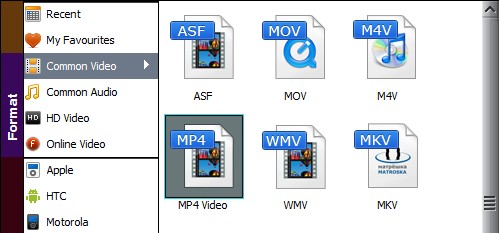
Step 4. Start to convert DVD to Samsung Galaxy Tab 2
No more settings are needed. But if you want, you can also choose specifical chapters, merge chapters into one, or change the bit rate, frame rate etc. For me, I just click the Start button to convert DVD directly.
When the coversion finished, you are free to import the DVD movie to Samsung Galaxy Tab 2. It is very cool, isn’t it?
Now download DVD to Samsung Converter and have a try.
Free download DVD to Samsung Converter for Windows
Free download DVD to Samsung Converter for Mac
