The all-new Kindle Fire HD is absolutly a worthy tablet with HD display and Dolby audio speakers. Kindle Fire HD is awesome for high definition video enjoyment. This guide is shows a way to convert DVD to Kindle Fire, which helps to enjoy your DVD movies collections on Kindle Fire HD freely.
To play DVD movies in Kindle Fire HD, we need to rip and convert DVD movies to MP4 format. Here we use a DVD Ripper software. This DVD Ripper is designed to rip DVD to popular video and audio formats, such as DVD to MP4, AVI, MP3 and MOV etc. You can download a free trial for this DVD to Kindle Fire converter. It works for both Windows and Mac OS.
Step 1, Add DVD Source for Conversion
Your DVD source could be DVD disc, DVD folder and ISO files. Open the DVD Ripper software, click Add DVD button, or just drag-and-drop to add DVD movies to list. You can merge all the chapters into one, or convert specified chapters you need.
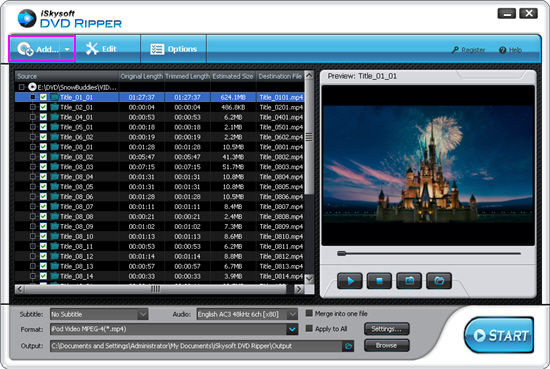
Step 2, Set output profile for Kindle Fire
Click Profile box to select proper output profile for Kindle Fire. Choose MP4 Video in Common Video group. You can also do more settings like bit rate, frame rate, audio and video codec by click Settings button. This DVD Ripper offers a wealth of customization options for you to enjoy the movies.
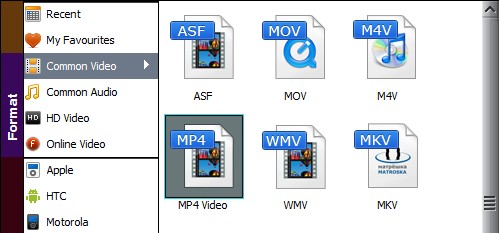
Step 3, Convert DVD to Kindle Fire HD
Now hit Start button to convert the DVD movie to Kindle Fire HD. It will be finished in 5-10 minutes usually, depends on your computer and video settings. The output video will be in MP4 format, and you can import it to Kindle Fire HD freely for enjoyment.
That’s all to convert DVD movies to Kindle Fire HD. Free download this DVD Ripper and have a try.
Click to download DVD to Kindle Fire Converter for Windows or DVD to Kindle Fire Converter for Mac
